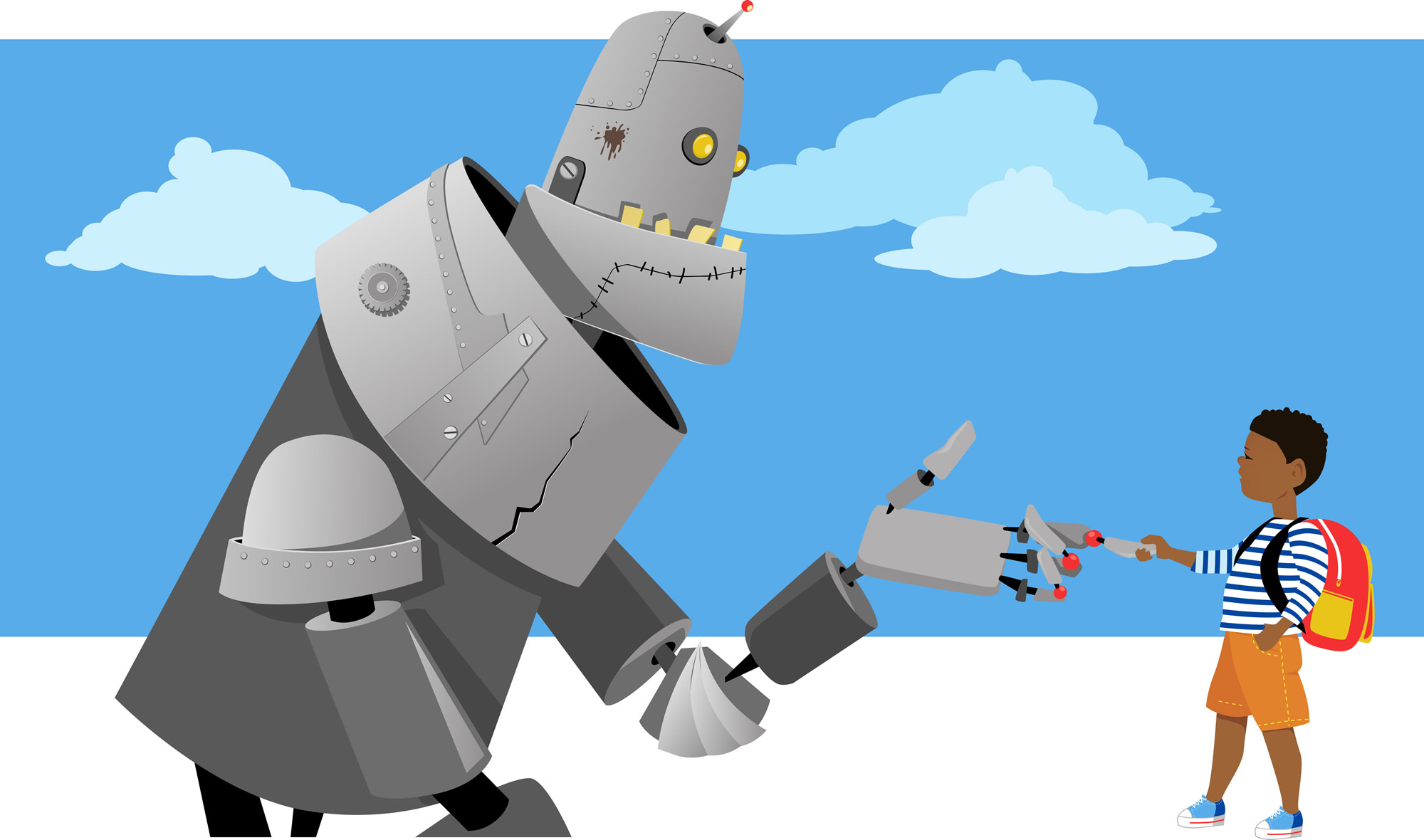In education, there are always a host of programs and policies clamoring for funding. But of all the options policymakers could invest in, the most worthwhile may very well be universal preschool.
Recently, Nobel laureate James Heckman and his colleagues published a report that makes this point loud and clear. Their research analyzes the long-term benefits of a high-quality early-childhood program in North Carolina targeted at serving disadvantaged children and their families.
According to the researchers’ estimates, the long-term financial impact of the program—from labor incomes of participants, improved health and the quality of life, crime, education, and the labor income of the mothers of the participants through subsidizing their childcare—amounts to roughly a 13 percent annual rate of return.
Heckman and his colleagues show that investing in preschool makes strong financial sense. But that fact alone doesn’t provide states with the funding needed to foot the bill.
Online Preschools Save Money
Preschool is still expensive. The programs examined in the report cost around $18,514 per student per year. Currently, states with preschool programs spend between roughly $1,700 and $16,400 per student per year. Those sticker prices are a big barrier for policymakers, who must weigh preschool against a wide array of other potential government programs while also trying to minimize or reduce taxes and government spending.
Innovation creates new options.
Since 2008, Utah has given its families an alternative to preschool called Upstart. Developed and administered through a state contract with the Waterford Institute, the Upstart program provides four-year-olds with in-home online curriculum.
(Next page: Online preschool students show strong learning gains)
For just 15 minutes per day, five days per week, students log into the curriculum to engage in adaptive lessons, digital books, songs, and activities designed to develop their knowledge and skills in reading, mathematics and science.
All participating students and their caregivers receive training at the beginning of the program and support throughout the program from a personal care representative who monitors the child’s progress and contacts the child’s family if the child’s usage falls below guidelines.
Waterford also gives parents support resources, technical assistance and, if needed, a computer and internet connectivity for accessing the online software.
Great Student Gains
In the six years since it launched, Upstart’s results have shown students in the program to demonstrate strong gains in early literacy that significantly exceed those of students in matched control groups.
As these cohorts of Upstart students progress through their first few years of school, they continue to outperform their peers on state exams. Most noteworthy is the fact that special education students, low-income students and English learners have the largest gains relative to their comparable peer groups.
Given that Upstart costs just $725 per student, it is a more-than-sensible solution in states where universal preschool does not exist.
A Help for Parents
Online preschool programs such as Upstart are remarkable examples of how low-cost technology can expand the frontier of educational opportunities. Few parents have the professional training to know how to teach their children early literacy and numeracy. But online learning can fill in where parents’ knowledge and skills reach their limits.
Meanwhile, parents offer something that software cannot provide: the supervision, support, encouragement and praise that young children need in order to feel that learning is important and that they can learn successfully
While parents take care of students’ physical, social and emotional needs, the software takes care of delivering high-quality instruction so that students can start school on a strong footing.
Upstart isn’t available to parents outside of Utah and a few other states that are piloting the software. But there are a number of other online preschool programs—such as ABCmouse.com, online preschool lessons by Time4Learning and Embark by K12 Inc.—that give parents affordable options for developing their children’s early academic skills.
The app stores for popular mobile devices also have a host of early learning apps—including Endless Alphabet and Endless Numbers by Originator and apps by PBS Kids—that can help young children learn to recognize letters and numbers and develop an appreciation for reading, math, science, social studies and creative problem solving.
Not Perfect
Granted, none of these programs are perfect substitutes for traditional preschool where children learn with their peers from an expert in early childhood education. Clearly, in-home online preschool does not help children learn how to interact socially outside of their home environments.
And research suggests that preschool quality depends a great deal on the training and experience of the teacher. But for parents who cannot afford private preschool and who do not live in a region with state-funded preschool options, these programs offer valuable access to early learning opportunities.
[Editor’s note: This piece was originally published on the Hechinger Report.]
Latest posts by eSchool Media Contributors (see all)