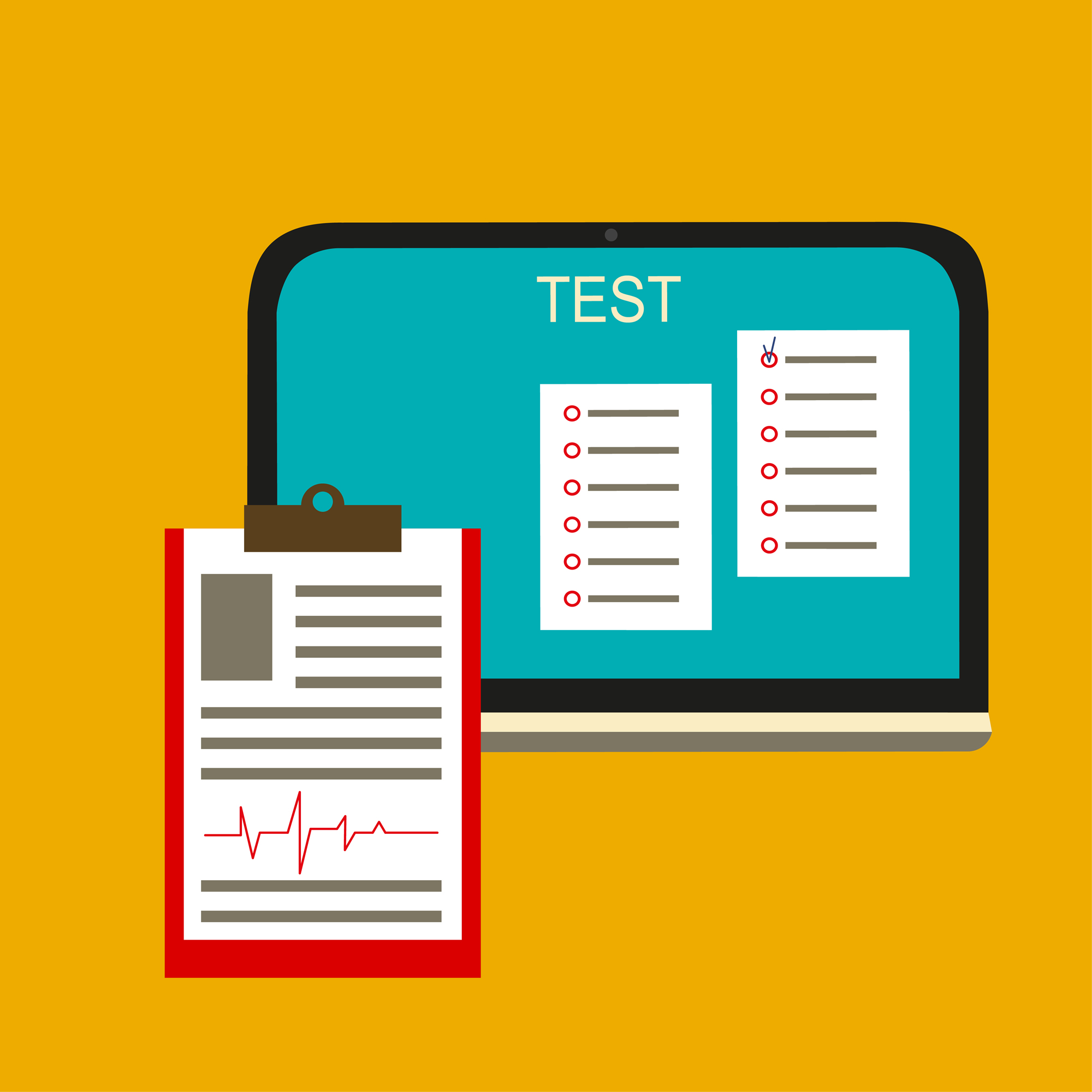“I think this conference is unique in that all the sessions are educator-led, rather than vendor-led. It’s a conference for teachers by teachers. Think of it like education’s version of a Star Wars convention. That’s the level of passion and engagement we see,” said PR Specialist Beth Cherry for CUE.
As national conferences grow and fade, like stars in an ever-evolving educational cosmos, it’s been interesting watching the rock star-esque growth in popularity of the CUE conference, billed as a conference specifically dedicated to teacher and administrator professional development.
According to CUE, the aim of the PD-packed conference—held this year March 15-18—is to provide edtech professional development to schools, districts, and local educators on the infusion of emerging technologies to better prepare students for college and careers ahead. And the best way to provide PD is to encourage educators to learn from the best experts: their peers.
“When you come to CUE, it’s like jumping into an educator’s playground, and all around are your peers waiting to play with you,” explained Cherry…and it doesn’t hurt that this playground is located in California’s Palm Springs.
And the playground, it seems, is going to be packed this year: with an annual average of six thousand attendees, registrants for this year’s CUE conference is already at seven thousand—and that’s just teachers and administrators.
Content to Experience This Year
This year’s lineup of dynamic Keynote Presenters includes:
Taylor Mali, poet, former teacher and author of What Teachers Make. Mali is considered the most successful poetry slam strategist of all time, having led six of his eight national poetry slam teams to the finals stage and winning the championship a record four times before anyone had even tied him at three. A native of New York City, Taylor was one of the original poets to appear on the HBO series Russell Simmons Presents Def Poetry. He is a vocal advocate of teachers, having performed and lectured for education professionals all over the world. Mali will share stories and poems from the classroom including “The Impotence of Proofreading,” “Miracle Workers,” and “What Teachers Make.” Be reminded why you chose to do what you do by one who has been there and survived. For more information, visit www.taylormali.com.
Mali’s TED talk on What Teachers Make
(Next page: 3 other rock star keynoters at the CUE conference)
Dr. Jo Boaler, Mathematics Education professor at Stanford University and co-founder of youcubed, which aims to give teachers, parents and students the resources and ideas they need to inspire and get excited about math. Boaler is also an analyst for PISA testing in the OECD, and author of the first MOOC on mathematics teaching and learning. Her latest book is Mathematical Mindsets: Unleashing Students’ Potential through Creative Math, Inspiring Messages and Innovative Teaching (2016). She serves as an advisor to several Silicon Valley companies and was a White House presenter on girls and STEM. She was recently named one of the eight educators “changing the face of education” by the BBC. Boaler will discuss how new knowledge from brain science is showing a clear path for mathematics learning that is both exciting and inspiring for teachers. She will share recent and important research on the brain and mathematics learning that has profound implications for students’ mathematics achievement.
George Couros, educator in the area of innovative leadership, teaching, and learning and author of The Innovator’s Mindset, has worked with all levels of school, from K-12 as a teacher, technology facilitator, and school and district administrator. Couros is also the creator of Connected Principals.com, an initiative that brings educators and leaders together from around the world to create powerful learning opportunities for students. Couros will discuss how educators will need to go beyond the ideas of “fixed” and “growth” mindsets to create the learning opportunities that students and school deserve. You can connect with George on his blog, The Principal of Change or through Twitter @gcouros.
Cathy Hunt, an advocate for the creative integration of technology in education, and probably best known for her work on iPadArtRoom. Hunt has developed ground-breaking programs for students around the world that combine hands-on, tactile, and collaborative ways of working with mobile devices. As an award-winning educational consultant, presenter, author, and experienced Arts Educator at St Hilda’s School on Australia’s Gold Coast, she has worked with tens of thousands of teachers globally to connect creative technology and cutting-edge pedagogical approaches with diverse learners. Hunt will provide educators with a new perspective on creative technology integration. According to her, “A redefinition of creativity is required for the contemporary student in the context of an unpredictable future, a world of fast-paced development and complex problems. But when we look beyond the buzzwords and catch phrases, what does ‘being creative’ really mean? Have you considered that every moment in teaching is a creative act? Or that to be creative is to be ‘fully human’?” Cathy can be reached on her website at www.ipadartroom.com or through Twitter @art_cathyhunt.
CUE Conference Information
Keynote presentations will be live streamed at www.cue.org/live. The Welcome Keynote from Taylor Mali on Wednesday, March 15th at 6:00pm is free and open to the public.
Even among the 300+ educator-led sessions and special events happening within the Conference Program, there are crowd pleasers that have become instant classics, such as LeRoy’s Big Idea Contest. The contest returns this year for its second running. Presenting before a panel of edu-rock stars at the CUE National Conference, each of the six finalists will present an even bigger version of their “Big Idea” that first nabbed them a spot in the finale. By a combined vote of the edu-rock star panel and the audience, one educator will be named the next “LeRoy Finkel Fellow” and receive a $2,500 fellowship to help bring their big idea to and the event is free and open to the public. The Showcase reflects today’s focus on STEAM, the Maker Movement, and Common Core.
Other notable events on the educator playground include the CUE STEAMpunk Playground that brings together top STEAM teachers who will lead on-going, hands-on sessions featuring tools like: robots and flying drones, Minecraft, 3d printing, coding, and programming; and the CUE Student-Powered Showcase: student technology-integrated curriculum projects – and the students that power them – present their projects live on Saturday morning.
To register or for more information, visit www.cue.org/national | #cue17
The former Editorial Director for both eSchool News and eCampus News, and was formerly the Managing Editor of eCampus News. Before working at eSchool Media, Meris worked as an assistant editor for The World and I, an online curriculum publication. She graduated from Kenyon College in 2006 with a BA in English, and enjoys spending way too much time either reading or cooking.
Latest posts by Meris Stansbury (see all)
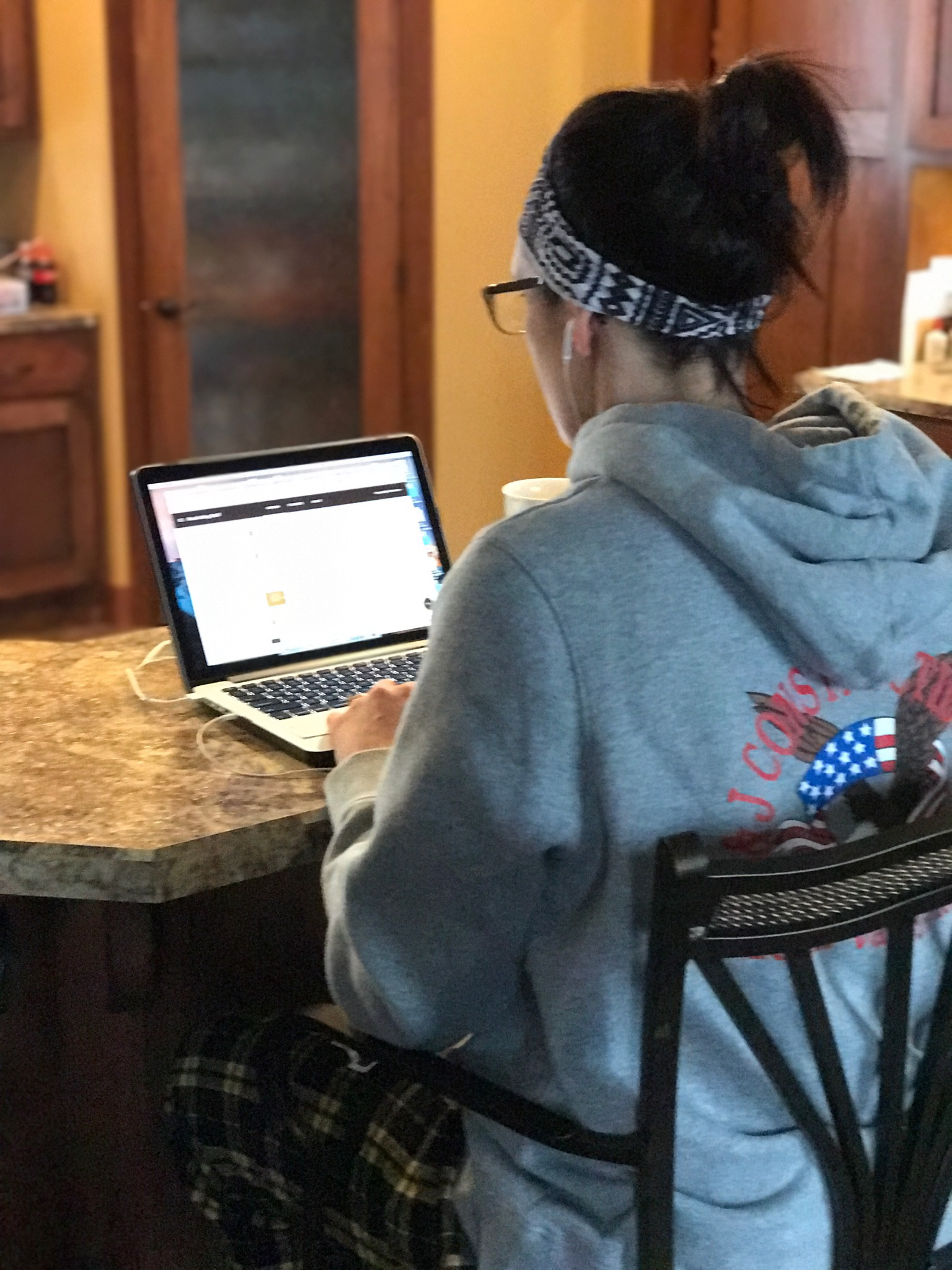

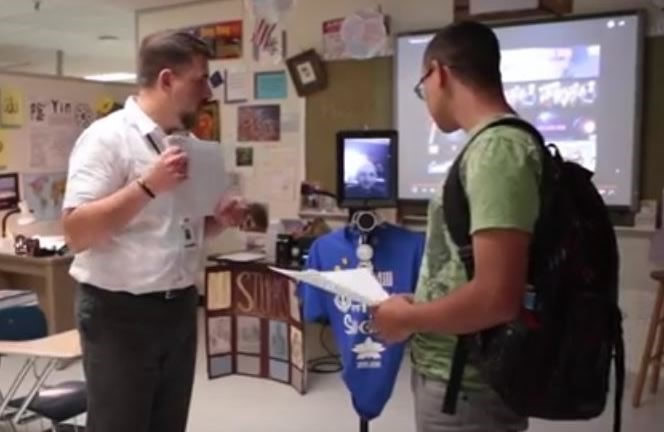


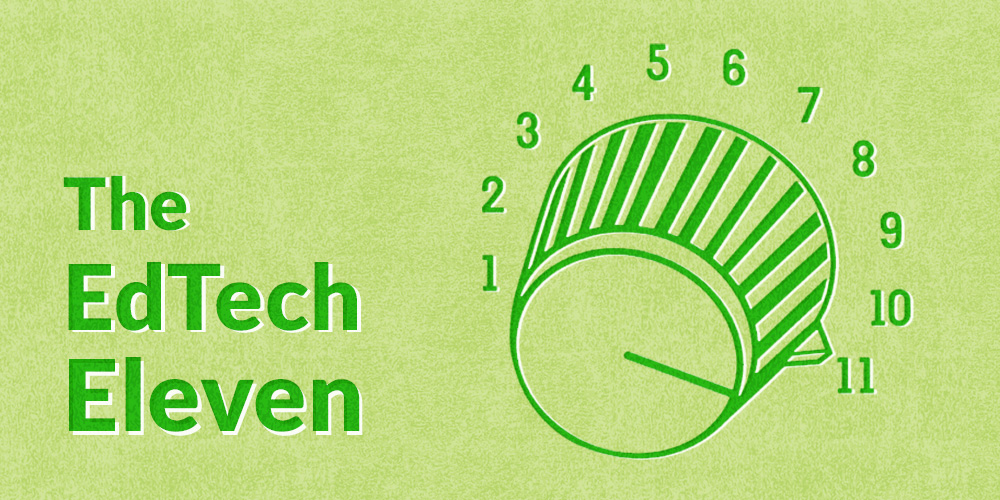

 Adobe Spark
Adobe Spark 
 Bitmoji
Bitmoji 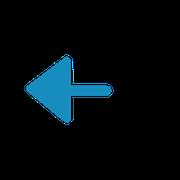 BreakoutEDU
BreakoutEDU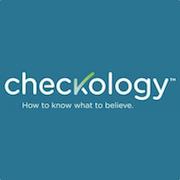 checkology Virtual Classroom
checkology Virtual Classroom Explain Everything
Explain Everything Google Earth VR
Google Earth VR Recap
Recap Remind
Remind Seesaw
Seesaw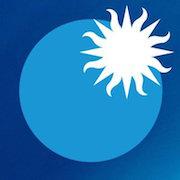 Smithsonian Earth
Smithsonian Earth Toontastic 3D
Toontastic 3D